Partner Map QR Code in Odoo
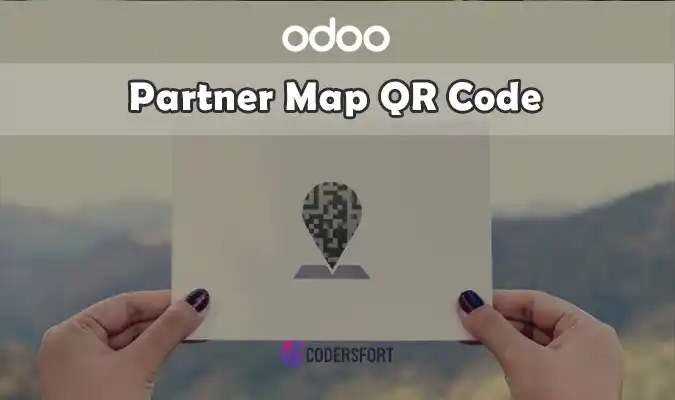
Simplify Location Sharing with Partner Map QR Code in Odoo
Partner Map QR Code in Odoo is a powerful module that allows you to easily generate and share QR codes for partner or customer locations. With this tool, you can enhance your Odoo experience by streamlining communication and simplifying location sharing through email or WhatsApp.
Key Features of Partner Map QR Code in Odoo Module
1. Generate QR Codes for Partner or Customer Maps
This module lets you generate a QR code that directly links to the map location of a partner or customer. The QR code is generated based on the address stored in your Odoo database, ensuring accurate and up-to-date map links.
2. Share QR Codes via Multiple Channels
Easily share the generated QR codes with customers or partners through:
- Email: Send the QR code as an attachment or include it directly in the email body.
- WhatsApp: Quickly share the QR code with a single click for seamless communication.
3. Boost Operational Efficiency
Save time and eliminate the hassle of manually sharing location details. With just a few clicks, you can provide accurate map links that improve customer interactions and operational workflows.
Benefits of Partner Map QR Code in Odoo
- Streamlined Communication: Effortlessly share locations without lengthy explanations or manual map lookups.
- Improved Accuracy: Eliminate errors with QR codes that link directly to the correct address.
- Enhanced User Experience: Provide partners and customers with an easy way to access directions.
- Time-Saving Solution: Automate the process of sharing maps, reducing repetitive tasks.
Use Cases
- Send Customer Map QR Code: Share precise directions to your store, office, or event location with customers to improve attendance and satisfaction.
- Share Partner Map QR Code: Enable seamless navigation for business partners visiting your location for meetings or deliveries.
- Optimize Delivery Operations: Share QR codes with delivery personnel for accurate navigation to customer addresses.
How the Partner Map QR Code in Odoo Module Works
- Install the Module: Install the module from the Odoo Apps store or your custom repository.
- Access the Partner or Customer Record: Open the relevant record in Odoo.
- Generate QR Code: Click the “Generate QR Code” button to create a map link for the address.
- Share via Email or WhatsApp: Use the provided options to send the QR code to the recipient.
Why Choose the Partner Map QR Code in Odoo Module?
- Easy to Use: Designed with user-friendliness in mind, no technical skills required.
- Customizable: Adapt the module to fit your specific business needs.
- Integrated with Odoo: Works seamlessly with your existing Odoo database.
Get Started Today
Empower your team with the ability to share accurate location information effortlessly. The Partner Map QR Code Module is the perfect addition to your Odoo environment, helping you boost efficiency and improve communication.
Contact us now to learn more or request a demo.
Installation of Partner Map QR Code in Odoo
- Copy send_customer_map_qrcode module to addons folder
- Install the module normally like other modules
Buy from our app store or contact us directly