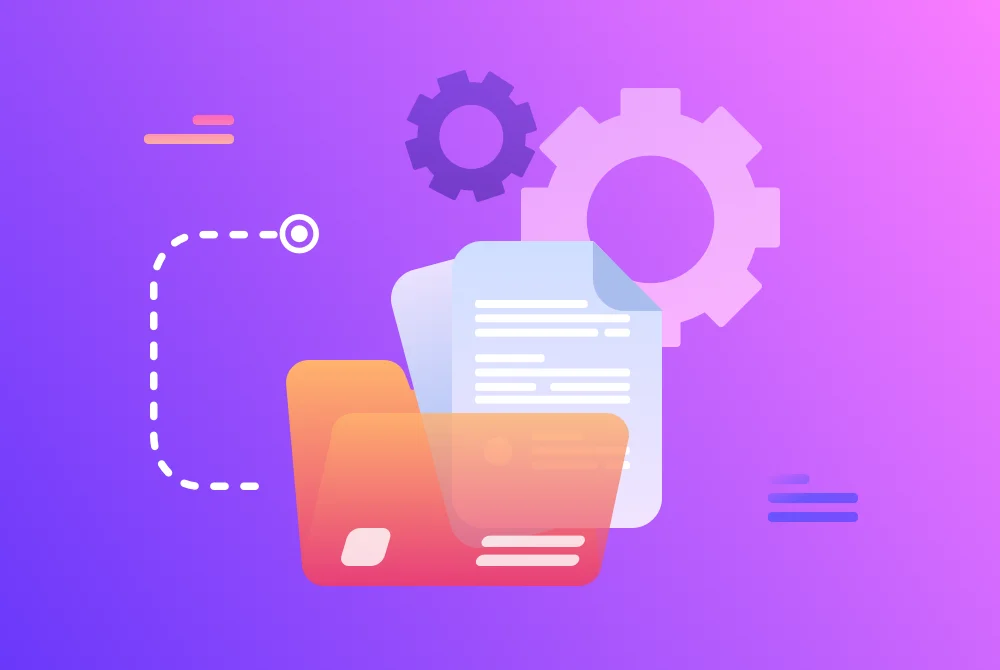Odoo Migration
We provide a perfect Odoo Migration solution for upgrading the current Odoo version.
Once you've decided on an ERP programme, you'll need to transfer data from your old system to the newer one so that you don't lose essential company data and can keep moving forward. It is the most significant, as it allows for a smooth transition from the older system to the newer, as well as improved future software use.
In many circumstances, the old Odoo ERP solution simply cannot keep up with the new improvements. When a firm decides to move to a superior Odoo ERP system, such as Odoo ERP. Migrating from an old Odoo ERP version to a new Odoo ERP version is another comparable scenario.
Reasons for Odoo Migration may vary, such as a user's dissatisfaction with the present solution, a user's need that cannot be met by the present solution, or other factors. However, in all of these circumstances, their system requires migration from outdated to modern solutions. The entire relocation process, from strategy to implementation, is difficult.The migration of Odoo Versions consists of two key steps:
Module Odoo Migration
It is sometimes referred to as code migration. Odoo Module migration is the process of creating custom modules that are fully compatible with the most recent Odoo version. We have migrated apps/modules to a focused version and are presently closely monitor ;the second stage.
The apps and add-ons required for the new version will necessitate code modifications to be compatible with the new Odoo version. Because Odoo is built on Python code, any new changes should be made with sophisticated codes that are being created.
Database Odoo Migration
Odoo database migration is used to move existing databases to a specific or specialised version of Odoo. In this stage, we concentrate on the organization's data and attempt to extract it to a separate place utilising third-party software or add-ons.
Existing data migration is another chapter of the migration that must be handled with care. The current data should be able to be configured with the new apps and platform. Furthermore, the tables must be changed, mapped, and imported so that they can be used in the new version.
14
Affiliate Marketing Campaigns
27
Affiliate monitoring
8
Recruiting new affiliates
9
Selection of affiliate networks
3
Affiliate Rewards Program Management
9
Banner creation
Our case studies
See all projects“Working with CodersFort is something I strongly suggest. The crew is always professional and responsive to my requests and suggestions.”
“I appreciate and admire all of the work and support from the CodersFort team, especially Anandhu for dedicating so much time to us.”
Migration guarantees that all prior data is preserved while transitioning to the new one.
Why migrate to the latest version of Odoo?
Let us help you get your business online and grow it with passion
Advantages & Benefits of Odoo Migration
1.Development of Requirements
When you Migrate to the current version of Odoo, one of the advantages is that you may quickly design new needs. Because of changes in procedures and operations, a previous version may not meet all of your requirements.
2.Understanding of the System
The migration of odoo does not have to be conducted by the functional consultant or vendor that did the implementation. As they may embark on new occupations or initiatives. Migration provides the advantage of obtaining system knowledge.
3.Durability
With Odoo Migration, you can determine how much server capacity or the number of users needs to be raised in the future, allowing you to expand the ERP system ahead of time.
4.Accelerate
The latest version of Odoo Migration speeds up your Odoo software since the number of lines of code has been substantially decreased when compared to earlier versions of Odoo.
Best Features of Odoo Migration
1.Improved Ergonomics
Odoo 14 has included additional shortcut keys to help you control the system faster, as well as improved system performance and more on-click capabilities to help you save time. More widgets are available in the list view, allowing you to send messages to your coworkers with a single click.
2.CRM software that is automated
Odoo 14 CRM is automated, you can correctly and rapidly add and search for customer data.
3.Outlook add-ins
This functionality automates communication tracking and allows you to communicate with clients in the CRM automatically. It also assists sales managers in tracking their employees' communication.
4.List of things to do
This addition includes an enhanced follow-up area that allows salespeople to send an email or SMS directly from the CRM to a potential client.
GROW TRAFFIC & INCREASE REVENUE
Tell us about your project
Let us help you get your business online and grow it with passion
CodersFort is a next-generation business solution provider from Kollam, Kerala . We provide Odoo ERP solutions and services with the goal of improving your company processes to meet your ever-changing demands. Our major services include web design and development, SEO, and digital marketing.