
Odoo Apps
Software for managing businesses, Odoo, has the ability to create Odoo Apps that are customised for every type of business. A whole suite of Odoo Apps is now available to handle every aspect of a business thanks to the software's continuous evolution since 2004.

Our odoo Apps Store
Your Toolbox for Business Optimisation
The term "Odoo Apps" describes the different modules or applications that are included in the business management programme Odoo. Numerous corporate activities and services are covered by these Odoo Apps , including project management, accounting, CRM, sales, inventory management, and human resources.
The Odoo apps are specially designed support applications for different areas of Odoo business. Over 200+ Odoo applications and plugins have been produced for the Odoo community by us, Codersfort, the top contributors in the app store.
Odoo Apps For Commercial Use
How do Odoo Apps work?
Installed atop the Odoo core framework, Odoo Apps are created in Python and JavaScript. The database, web server, and application server—as well as other essential components—are provided by the Odoo core framework for Odoo applications.
A new set of tables is added to the Odoo database when an Odoo app is installed. The information related to the app, including order, product, and client records, is kept in these tables.
Additionally, Odoo Apps add new views to the Odoo UI. Users can interact with the data stored in the app's tables by using these views. A sales order application, for instance, may provide a view that lets users make and manage sales
convinced digital tools intended to benefit companies
Standard Odoo Apps?
Odoo is an invaluable tool for almost all industries since it offers a flexible set of basic apps that can be tailored to meet a wide range of company requirements.
Odoo CRM
Organise your sales process, monitor prospects, and handle client contacts.
Odoo Point of Sale
Make inventory management and in-store transactions easier for retail establishments.
Odoo Sales
Handle your sales procedures (quotations, invoicing, and client orders) with efficiency.
Odoo Project Management
Use task management, collaboration, and time tracking to plan, carry out, and supervise .
Odoo Inventory Management
Strict control over your inventory to ensure effective stock management, from purchasing to administration.
Odoo Human Resources
Handle payroll, hiring, attendance, and personnel information in one location.
Odoo Accounting
Utilise tools like spending tracking, financial reporting, and invoicing to manage your financial operations.
Odoo Manufacturing
Simplifies your work orders, bill of materials, and production procedures.
Let's talk about how to setup the Odoo Apps
How to use Odoo Apps?
There are several uses for Odoo applications. An organisation may utilise an Odoo sales software to manage its sales funnel, an Odoo CRM programme to handle client interactions, and an Odoo accounting system to handle money.
Additionally, you may utilise Odoo applications to develop unique solutions for certain company requirements. For instance, a company may create a unique Odoo app to automate its production process or manage its inventory.
Typically, users must log in to the Odoo web interface and browse to the app's view in order to utilise an Odoo app. Users can interact with the data and carry out the actions the app supports once they are in its view.
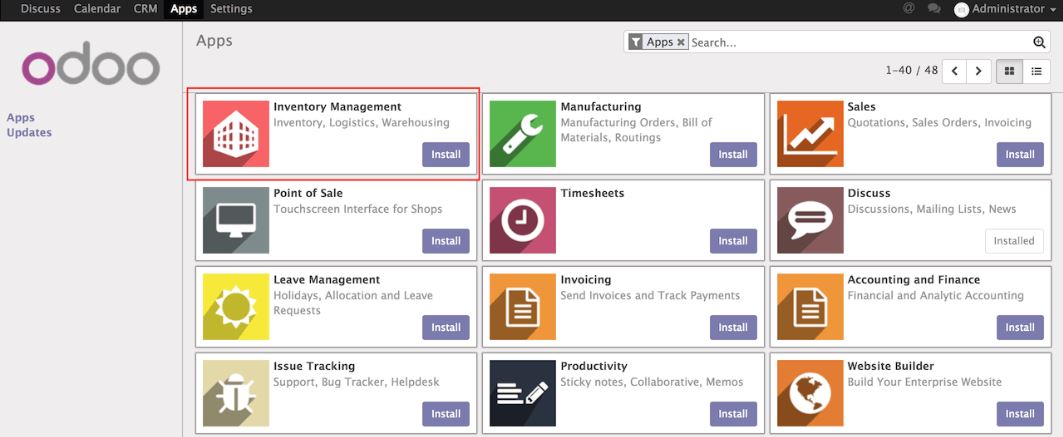
How are Odoo Apps installed?
Go to the App menu, choose the necessary app, and then click Install to install the default application.
Use the procedure outlined above to install a custom module, then select Settings -> Activate Developer Mode. After turning on developer mode, select Applications -> Update Apps list. After updating, choose the customised odoo app and install it.
Do Odoo Apps still provide free usage?
While certain applications in the enterprise are only available with a subscription, all of the default apps in the community are free to use and do not require a licence charge.
There are both commercial and free third-party apps available in the Odoo Store. The software is available for download based on your needs.
The majority of the Odoo apps we created were specifically designed for different company needs and organisations. Our technical team first confirms the user's demands before developing applications and testing them for reliability and security. You may get our applications store and download the several Odoo apps that we have made.
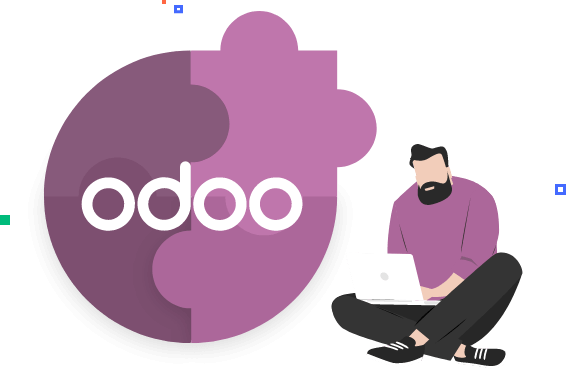
Odoo Apps has several advantages.
Benefits of using Odoo Apps
Businesses may install just the applications they require from Odoo, as each app is made to meet a certain business requirement. Because of its versatility, businesses may adapt the programme to fit their own requirements and work processes.
Modularity
Businesses may install just the applications they require thanks to Odoo's modular app architecture. This can assist companies in cutting expenses and avoiding the implementation of features that they do not require.
Extensibility
Odoo applications may be expanded to accommodate a business's unique requirements. You have two options for accomplishing this: utilising third-party modules or creating your own.
Open source
Since Odoo is open source software, using and modifying it is free. This can provide companies more control over their ERP and CRM software and help them save money.
Odoo Apps has several advantages.
Some tips to select and use Odoo Apps:
- Think about what your company requires. Which processes are the most crucial for you to oversee? What features are essential for your CRM and ERP software?
- Select apps that are modular. You'll be able to add and remove features as required because of this.
- Go through other people's reviews. This can assist you in finding the ideal apps for your requirements and in avoiding those that are infamous for being tough to use or glitchy.
- Add extra applications as required after you've started with a couple. By doing this, you can make sure you are getting the most out of your Odoo investment and prevent overstuffing your users.
- Tailor your apps to your own requirements. You may use third-party modules or create your own custom modules to customise Odoo apps.