Odoo Import Images From URL
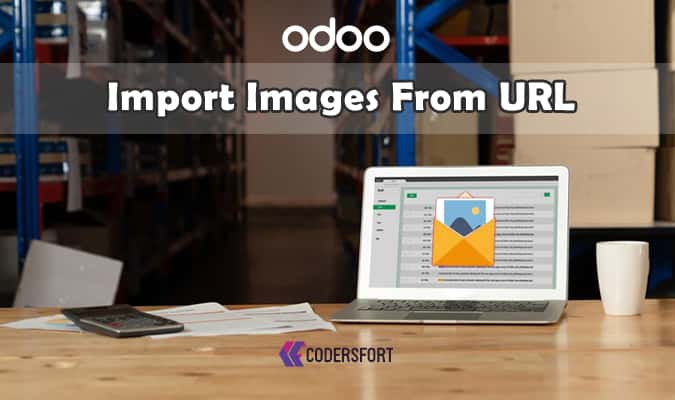
Odoo Import Images From URL
Odoo Import Images From URL | Odoo Import Images From CSV or XLS using URL
Odoo Import Images From URL helps to import photos straight from URLs, CSV files, and Excel files that have mapped fields and URLs.
The Odoo Import Images From URL module simplifies the process of importing images directly from URLs into Odoo. Whether you’re managing products, customers, or suppliers, this powerful tool allows you to import photos directly from URLs embedded in CSV or Excel (XLS) files, making bulk image uploads easier and faster than ever before.
Importing images from URLs using CSV or XLS files can be a complex task due to the limitations of standard file formats. The Import Images From URL module streamlines this process by allowing you to easily map fields in your files to the appropriate image URLs. You can also manually adjust or add specific image URLs for individual objects.
Key Features of Odoo Import Images From URL:
Bulk Import of Images
Import multiple images at once using CSV or XLS files with embedded URLs, saving valuable time in product or record management.
Mapping Fields for Easy Import
Use the mapping field feature to link image URLs from your CSV or XLS files directly to Odoo records (products, customers, suppliers, etc.).
Manual URL Adjustments
Manually add or modify the image URL for specific objects within Odoo, ensuring that all images are correctly linked.
Support for CSV and XLS Files
Seamlessly integrate with CSV and XLS files, allowing you to import images from various sources into Odoo with minimal effort.
Simplified Image Management
Manage and update your records with image URLs directly, eliminating the need for manual image uploads.
Installation
- – Copy image_import_from_url module to addons folder
- – Install the module normally like other modules
Buy from our app store or contact us directly