Odoo POS Send Receipt
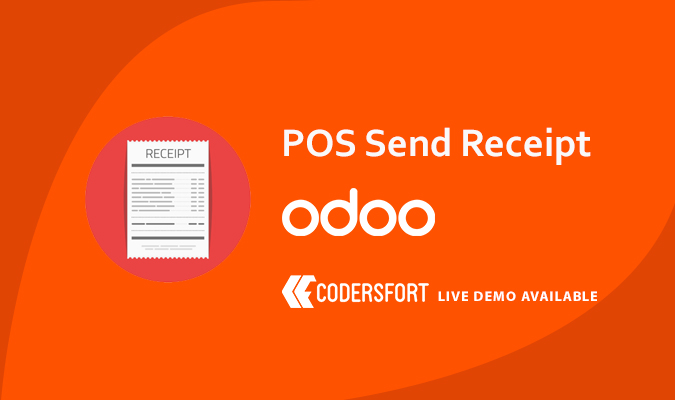
Odoo POS Send Receipt
Send POS Receipts via Email | POS Backend Receipt Report | Print & Download POS Orders
Overview
The Odoo POS Send Receipt module simplifies your Point of Sale operations by enabling vendors to email digital receipts directly to customers, eliminating the need for printed copies. This not only enhances customer convenience but also supports eco-friendly practices. With options to send, print, or download POS receipts, this module adds flexibility and professionalism to your sales workflow.
Key Features of Odoo POS Send Receipt
1. Email POS Receipts Instantly
Automatically send digital POS receipts to customer email addresses at the time of purchase. This provides customers with instant confirmation of their transaction and a permanent record they can access anytime.
2. Customizable Email Address Input
Allow customers to receive receipts at alternate email addresses, different from their registered one. This feature gives both vendors and customers more control and flexibility.
3. Print and Download POS Receipts
In addition to emailing, vendors can easily print or download POS receipts upon request. This ensures that businesses can meet various customer preferences with minimal effort.
4. POS Backend Receipt Integration
The module integrates seamlessly into the Odoo POS backend, where it automatically generates and stores receipt records. This makes it easy for vendors to view, track, and manage past transactions.
5. POS Backend Receipt Report
Generate comprehensive POS receipt reports from the backend, enabling better tracking of sent receipts and assisting in accounting, audit, and sales analysis.
6. Seamless Odoo POS Integration
The module integrates effortlessly with your existing Odoo Point of Sale system. No complex setup is required—just plug and play for improved efficiency and smoother sales operations.
7. Enhanced Customer Experience
Offer your customers a modern, fast, and convenient way to receive receipts. With fewer printed receipts, customers no longer have to worry about losing paper copies or asking for duplicates.
8. Eco-Friendly and Sustainable
Reduce paper waste and support green business initiatives by encouraging the use of digital receipts. This small change contributes to a larger commitment to environmental sustainability.
Benefits of Odoo POS Send Receipt
- Streamlines POS receipt delivery via email
- Reduces paper costs and environmental footprint
- Improves customer satisfaction with digital convenience
- Simplifies receipt tracking and record-keeping
- Fully integrated with Odoo POS workflow
Installation & Setup Odoo POS Send Receipt
The Odoo POS Send Receipt module is easy to install and configure. Once added to your system, simply activate it from your POS settings and start sending receipts via email with a single click. You can also print or download receipts as needed—making your POS operations more dynamic and customer-friendly.
At CodersFort, we offer a suite of powerful Odoo POS enhancements to elevate your point‑of‑sale experience. For a fully Arabic POS receipt, see our Odoo Arabic POS Receipt module.
To allow mapping your customers directly within POS, try POS Customer Google Maps: Odoo POS Customer Google Maps.
If you want to enable the removal of individual items at POS, check out Odoo Remove Order Line in POS. And for thermal or dot‑matrix style output, the Odoo POS Dot Matrix Receipt module is available. Each link takes the visitor directly to the module’s page so they can learn details or download.
Buy from our app store or contact us directly