Odoo Tree Columns Resize
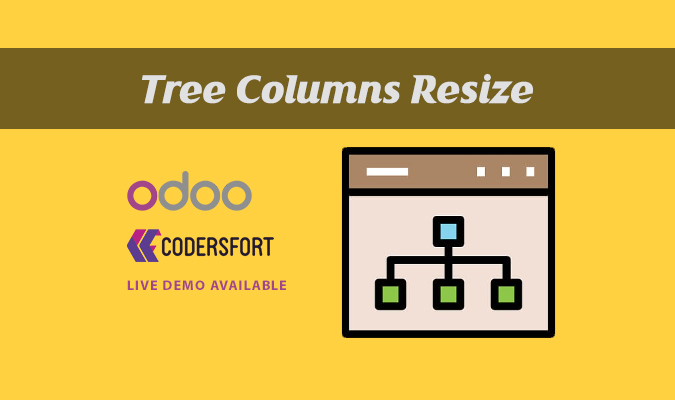
Odoo Tree Columns Resize
Resize Tree Columns in Odoo
Tree Columns Resize module in Odoo helps in Resizing columns in tree views. Navigate to any tree view, hover your cursor over the column’s border, then hold down the mouse button to drag the column to the required width.
Odoo allows you to manually resize columns in the tree view. Simply hover over the border between two columns, click and hold, and then drag it to the desired width. This adjustment, however, only persists for your current session. If you refresh the page or log in again, the columns will revert to their default widths.
Buy from our app store or contact us directly