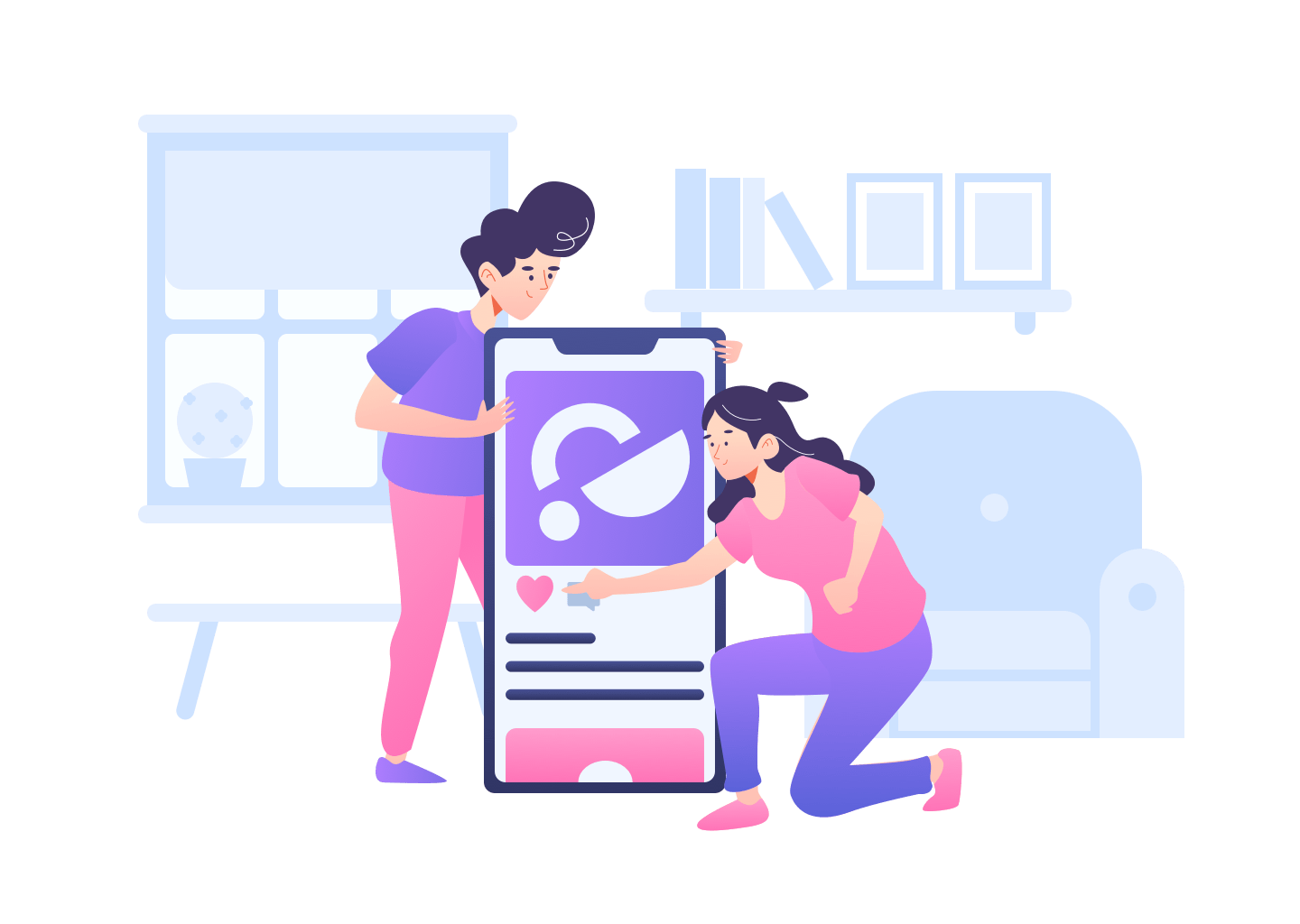
Odoo Gantt View with wide range of features
Odoo Gantt View is a graphical representation of all the tasks that make up a project. Each bar on the chart is a graphical depiction of the task's estimated completion time.
The data is presented in a timeline format using the Odoo Gantt View. It can be used to show project tasks and resource allocation in general. We provide 100% Best Odoo Gantt View Modules. We are proud to deliver Odoo Gantt View with wide range of features
Types of Odoo Gantt View Modules
Odoo Gantt View view application assists in putting together all of a project's similar records. Additionally, these related records can be linked to the parent record. This allows for a better perspective of the project's development because the progression can be seen alongside the parent record. We have a number of Odoo Gantt View modules.
Our Odoo Apps Store
The many modules or apps that are part of the company management software Odoo are referred to as "Odoo Apps". These Odoo Apps offer a wide range of business functions and services, such as project management, accounting, CRM, sales, inventory control, and human resources.
More capabilities and customisations for odoo applications are available in our Odoo applications Store. We are a leading odoo applications development firm that offers a one-stop shop for all of your business's requirements, doing away with the requirement for several software interfaces.
Features of Project Odoo Gantt View
- Project Planning.
- Project Schedule.
- Project Gantt.
- Schedule Project Task.
- Project Task Gantt Schedule.
- Drag and drop records.
- Project progress.
- Four Modes of view.
Odoo MRP Gantt View
MRP Odoo Gantt View Module helps you to get Gantt view in Work Orders and Planning Views.
Features MRP Odoo Gantt View
- Resource Panel.
- Duration.
- Time Sorting.
- Grid.
Time off Odoo Gantt View Module helps you to show Gantt view on Time Off module.
Features of Time off Odoo Gantt View
- Making use of the Grid view.
- Managing the leaves.
- Time Sorting.
- Start/End Date.
- Graphical representation.
- Sorting.
- Zoom to fit.
- Critical Path.
Odoo Base for Gantt view
This Odoo Gantt View module will give you the base for Gantt view and developed for odoo community version.
Features of base for Odoo Gantt View
- Task Drag and Drop.
- Task Color.
- Project Gantt.
- Four Modes of view.
Odoo Events Gantt View
Events Odoo Gantt View Module helps you to show Gantt view on assigned Events.
Features of Events Odoo Gantt View
- Start/End Date of the Task.
- Timescale Change.
- Percentage and duration.
- Task Summary.
- Task color.
- Today Date.
- Task Assignment.
- Per day working hours.
ODOO PLANNING VIEW
The Planning Odoo Gantt View gives you a clear overview of the events what is to be planned.
Features of Planning Odoo Gantt View
- Project Planning.
- Project Schedule.
- Project Gantt.
- Schedule Project Task.
Key Features of Odoo Gantt View
A Gantt view app is commonly used in project management since it aids in the visualization of multiple tasks) versus time using a Gantt chart. A list of individual tasks can be found on the left side of the view app, and an appropriate time scale in the Gantt view can be found on the right side. In the Gantt Chart Odoo, each action is represented by a bar, whose length and location indicate the activity's start date, time duration, and finish date.
Activity Start and End Dates
In Odoo, the Gantt view allows you to review the specifics of planned tasks at a specified time. You can look up the job's start and finish dates.
Length of working hours
This reflects the percentage of time spent working per day and the duration of the task based on the total number of hours worked per day.
grouping
Projects will have various tasks to manage, this is a simple approach to arrange and group work according to the personnel and projects.
Task rescheduling
You can reschedule a task based on its start and end dates. You can also move the job to the proper dates by dragging it.
Asigned Tasks
Any of the employees can be given a specific duty. So several tasks can be distributed among employees .
summary
When you hover over a specific activity of a specific date, you can get a brief summary of it.
Modes of view
The four different modalities of viewing differ in terms of the time span they can accommodate. The week or month mode can be used for tasks with a long timeline.
Tasks View
The task name and duration are displayed in the sidebar. You know the actual time for every task.
Marking Points
You can mark an important milestone task with the Gantt View's highlighted field.