Odoo POS Order Notes
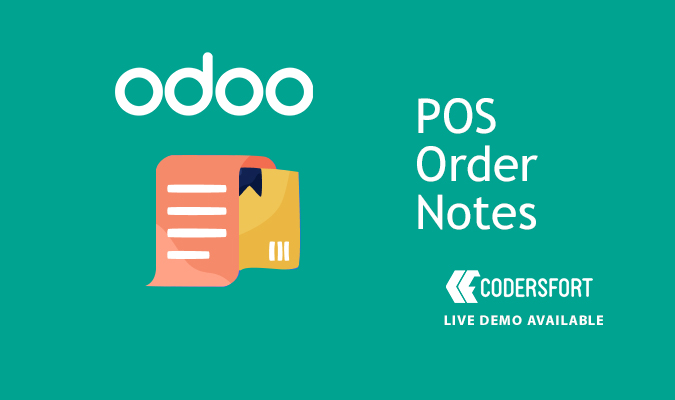
Odoo POS Order Notes
Add Custom Notes to POS Orders and Order Lines with Ease
Odoo POS Order Notes module enhances your Point of Sale system by allowing sellers to add custom notes to individual order lines as well as to the overall order. This feature is especially useful for adding special instructions, customer preferences, or internal remarks for future reference. These notes are clearly visible in the POS interface and can optionally be printed on customer receipts.
Whether it’s a kitchen instruction in a restaurant, a customization request in retail, or a delivery instruction in a takeaway order, this module brings added flexibility and clarity to your sales process.
Key Features of Odoo POS Order Notes:
- Add notes to each order line directly within the POS interface
- Add a general note to the entire order for overall instructions or comments
- Enable or disable the order note feature based on your business needs
- Optional printing of order notes on the receipt for customer or staff reference
- Improves internal communication and service accuracy
- Seamless integration with existing Odoo POS workflows
- User-friendly and fast—optimized for real-time use during order creation
Ideal for restaurants, retail shops, service counters, or any POS-based environment, the Odoo POS Order Notes module helps ensure every detail is captured and communicated effectively—boosting operational accuracy and customer satisfaction.
Improve the efficiency and usability of your Odoo Point of Sale system with our specialized POS enhancement modules. With the Odoo Product Reference on POS, product reference codes are displayed directly in the POS interface, helping sellers quickly identify and differentiate items during transactions.
Enhance multilingual support with the Odoo Search Arabic Name in POS, which allows users to search products by their Arabic names—perfect for businesses operating in bilingual environments. Streamline stock handling at the counter using the Odoo POS Load Product Location, which enables users to view and manage product stock locations directly from the POS screen, improving inventory tracking and response time.
Lastly, the Odoo POS Sort Order module gives sellers the ability to sort products by name, category, or price within the POS interface, making the browsing experience faster and more intuitive. Together, these modules enhance the POS workflow, reduce friction during sales, and ensure a more productive checkout process.
Buy from our app store or contact us directly